 The official Safer Internet Day may have passed again for this year, but it’s such an important topic in today’s digitally-advanced world that we should be having these conversations all the time.
The official Safer Internet Day may have passed again for this year, but it’s such an important topic in today’s digitally-advanced world that we should be having these conversations all the time.
Digital technology has many positive uses for all of the population, with the internet a wonderful resource for learning and discovering, as well as staying connected with far-flung family and friends.
Unfortunately there is a dark side too – and children, more naive and trusting than their elders need the most protection from that as well as the according help to navigate this vast online world.
Add to this the fact that going online has become the most popular media activity for children of all ages, surpassing television, making time for conversations about the importance of staying safe online is clear to see.
One excellent resource we have found is this worksheet, produced by Ofcom to assist parents and teachers with conversations concerning this area, which focuses on the types of images most often seen online – going over what we can expect to see online, and what we should do if we come across anything unpleasant or disturbing.
It follows Ofcom research showing that children are becoming more trusting of what they see online, but sometimes lack the experience to decide whether it is true or impartial.
The research also reveals that children aged 8-15 are spending more than twice as much time online as they did a decade ago, reaching over 15 hours each week in 2015.
Even so-called digital natives, who have grown up with the internet, need educating in its quirks, with the same research finding that one in five online 12-15s (19%) believe information returned by a search engine such as Google or Bing must be true, despite only 31% of them being able to identify paid-for adverts in these results.
We must never lose sight of the fact that the internet has brought huge benefits to our lives, but teaching our children to traverse it with care, and question everything they see, brings a sensible balance to all our lives.
 Has technology got so smart and all-consuming that the only natural step is to ditch it and revert back to simpler, less-connected times?
Has technology got so smart and all-consuming that the only natural step is to ditch it and revert back to simpler, less-connected times? We’ve all heard the joke about ‘turn it off and on again’ to try and fix devices or services that aren’t working as they should, but do you know what steps you should actually take if you seem to have a broadband outage?
We’ve all heard the joke about ‘turn it off and on again’ to try and fix devices or services that aren’t working as they should, but do you know what steps you should actually take if you seem to have a broadband outage?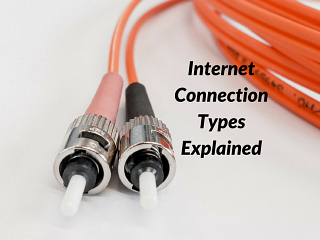 A high-speed internet connection is a necessity for both homes and businesses alike, but as technology has evolved the variants in solutions has become mind-boggling.
A high-speed internet connection is a necessity for both homes and businesses alike, but as technology has evolved the variants in solutions has become mind-boggling.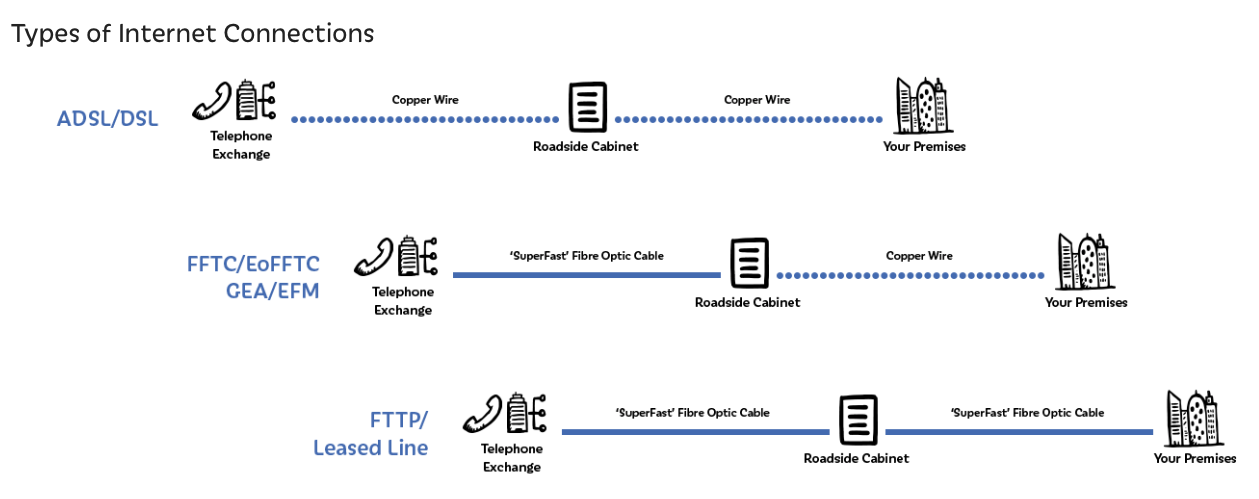
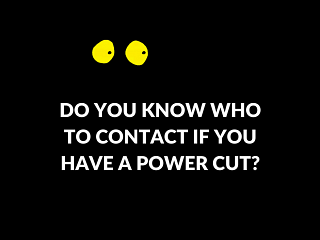 We’ve all been there – that moment when the lights flicker and go off, and don’t immediately come back on.
We’ve all been there – that moment when the lights flicker and go off, and don’t immediately come back on. Unresponsive or stuttering WiFi is one of the most frustrating problems of the modern age, but there are several things you can do for little or no cost to try and improve your speed.
Unresponsive or stuttering WiFi is one of the most frustrating problems of the modern age, but there are several things you can do for little or no cost to try and improve your speed.




