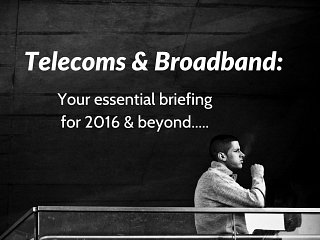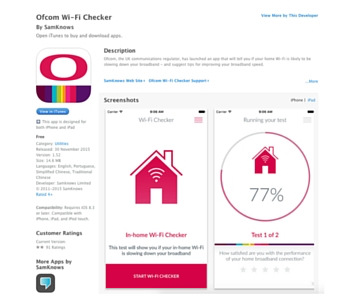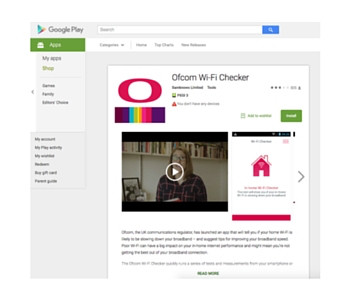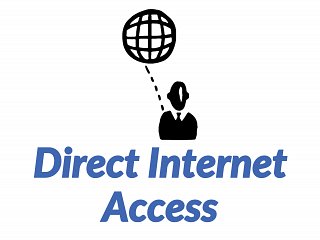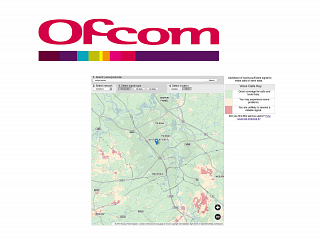Ofcom recently said that BT must open up its cable network and allow greater competition within the industry, as part of reforms to bring superfast broadband to all much sooner.
The communications watchdog’s ‘Strategic Review of Digital Communications’ stopped short of demanding that BT should be broken apart from the Openreach division (which maintains the UK’s largest phone and broadband network on behalf of competing providers), but did not rule it out.
They have told Openreach they must make it easier for competitors to access it’s network and provide comprehensive data on the nature / location of its ducts and poles. This will allow competing operators to invest, plan and lay advanced networks, giving people more choice over how they receive their phone and broadband services.
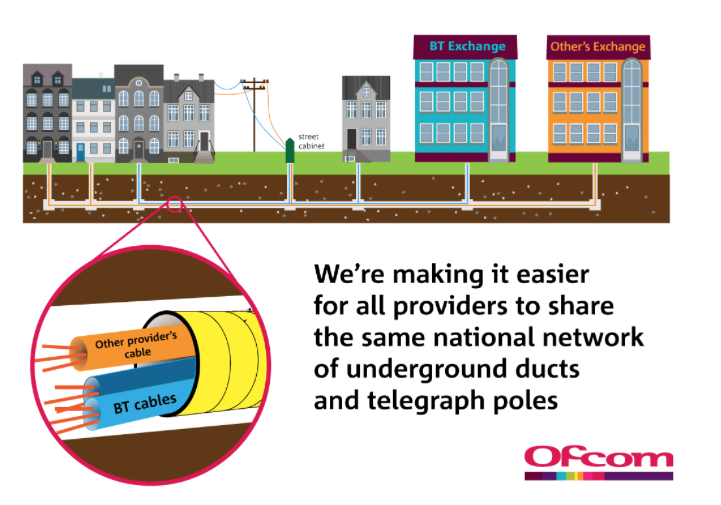
The evidence from Ofcom’s review showed Openreach, as part of BT Group, still has an incentive to make decisions in the interests of BT, rather than BT’s competitors, which can lead to competition problems.
For example, it found that Openreach’s governance lacks independence from BT Group. The wider company has retained control over Openreach’s decision-making and the budget that is spent on the network, and other telecoms companies have not been consulted sufficiently on investment plans that affect them.
So Ofcom has decided it is necessary to overhaul Openreach’s governance and strengthen its independence from BT, ensuring its takes its own decision on budget, investment and strategy, such as the deployment of new networks. Openreach management will be required to serve all wholesale customers equally, and consult them on its investment plans. There will also be greater transparency over how costs and assets are allocated between Openreach and the rest of BT, with detailed proposals on how these changes will be implemented due out later this year.
Ofcom also intends to introduce a range of measures designed to ensure that all phone and broadband companies provide the quality of service that customers expect.

1) Openreach will be subject to tougher, minimum requirements to repair faults and install new lines more quickly. These will build on measures set in 2014, but will set higher minimum standards and extend to other aspects of performance, such as how often faults occur.
2) Ofcom will also introduce performance tables on quality of service, identifying the best and worst operators on a range of performance measures so that customers can shop around with confidence.
3) Ofcom intends to introduce automatic compensation for consumers and businesses when things go wrong. Broadband, landline and mobile customers will no longer have to seek redress themselves, but will instead receive refunds automatically for any loss or reduction of service.
In the statement released by Ofcom announcing these finding and changes, Sharon White, Ofcom Chief Executive, said:
“People across the UK today need affordable, reliable phone and broadband services. Coverage and quality are improving, but not fast enough to meet the growing expectations of consumers and businesses. So we’ve announced fundamental reform of the telecoms market – more competition, a new structure for Openreach, tougher performance targets, and a range of measures to boost service quality. Together, this means a better deal for telecoms users, which will improve the services and networks that underpin how we live and work.”
We are excited about these announcements and changes and look forward to the future landscape that Ofcom envisage.