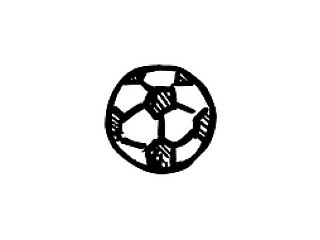These days a mobile phone is arguably as vital as a landline phone for businesses of all shapes and sizes – but that doesn’t mean you need to pay over the odds to have one…..
We find that many people and businesses are missing a trick and paying more than they need to for their mobile services, because they are not aware of SIM only contracts.
Despite their relatively low profile, SIM only mobile contracts have been around for a while and are actually very straightforward – you pay for just your SIM and the services you use, not a handset. It really does do exactly what is says on the tin! You can either use your existing handset, or buy a new one outright – but whichever option you take, the chances are that you will save ££££s a month!
While some people like the simplicity of a handset included contract, in reality you’re paying a heavy price for the convenience. A hefty part of each monthly contract payment goes straight to the handset supplier for giving you the phone in the first place. Take the handset out of the equation and you’ll be surprised how much data and minutes you get for little investment each month.
It is also worth considering that mobile contracts are increasingly for 18-24 months, effectively tying you to a higher monthly payment for longer – During which time at least one newer version of the phone that was ‘so cutting edge’ at the start of the contract, is likely to be released!
That’s not even mentioning how frustrating it is when you forget when your contract finishes and you realise that you could have upgraded or switched provider months ago but didn’t, throwing ££££s down the drain in the process. You may feel cheated as a consumer, but suppliers hope this will happen and are happy with the increased profits when it does – so why not choose an option that works best for you for a change…..?
Another beauty of the SIM only contract is that there is no tie-in period – you can simply give 30 days’ notice at any point and you’re free to go and take your number with you. It really is that simple. This flexible choice gives consumers the guarantee that if they see a better offer elsewhere they can simply leave, while at the same time incentivising suppliers to keep their prices as cheap as possible.
If you are happy to use your existing handset, or even if you are a gadget geek that ‘has to have’ the latest model as soon as it comes out so prefers to buy when they are released, you could switch to a SIM only deal where there is no long contract AND still pay much less each month.
If you need to get your mobile unlocked in order to switch to a new SIM, our recent blog will tell you how to do this, and don’t forget you can keep your existing number too.
Really, the only question that matters is what is stopping you switching right now….?
If you want to find out more, take a look at our website, or if you have any questions feel free to give us a call on 01908 350750 or contact us.