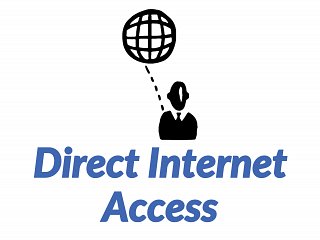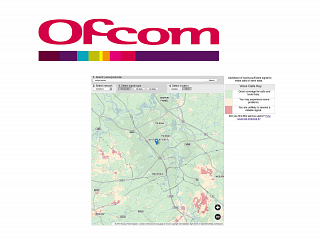A recent announcement by BT that they have a 10-year plan to migrate all customers off their ISDN network and on to the IP network, has made now an excellent time to make your communications future proof…..
While there is certainly no need for ISDN customers to panic – a decade is more than long enough to plan an effective migration – it does makes sense to look at your options sooner rather than later. Moving across to a more modern system now will take any worry away as well as give access to additional benefits.
So what is BT doing….? In simple terms, they are moving away from traditional telephone lines and instead relying on Internet Protocol to carry voice data (Getting confused by technical terms? Read our guide here)
The announcement by BT CEO Gavin Patterson that:
“We already serve many thousands of customers in businesses using IP, our goal is by 2025 all of our voice customers will be served using an IP with a premises solution and will migrate off the traditional telephony platform”
was the first step towards their vision of replacing all legacy networks and platforms.
An excellent option for many ISDN customers looking for an alternative solution of the type envisaged by BT would be VoIP. It offers many benefits above and beyond being a next generation system that will not be under threat in the same way ISDN is.
So, why would we here at Boxx Comms recommend VoIP….? For these key reasons:
1) Improved Call Handling – The ability to put calls on hold, play marketing messages and move calls seamlessly between locations
2) Flexibility – Easily increase or decrease the number of of users on your system as you grow or change, and easily add another location for taking calls, eg if you or staff are working from home.
3) Lower call costs – Call packages suited to business needs, rather than one size fits all
4) Full control – Monitor call traffic as well as analyse performance according to your specific measures.
To reiterate again, there is no need to panic – a decade is obviously a long time for things to change and be changed. iPhones, for example, didn’t even exist 10 years ago!
That said, why not get ahead and access the rewards of upgrading to a more modern system sooner rather than later – you know it makes sense!