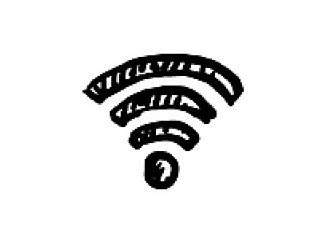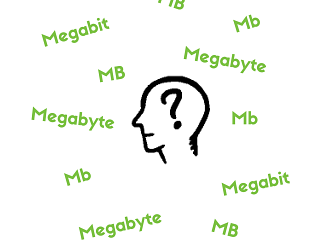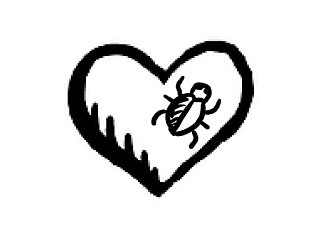In excellent news for those who are looking to save money and improve their broadband performance at the same time, here at Boxx we have become an approved supplier of the Government’s Broadband Connection Vouchers scheme.
Vouchers worth up to £3000 are available to SME’s who meet the criteria, to assist with the £100+ upfront costs of an improved broadband service. The vouchers can be used for a range of things from a simple installation of superfast broadband (if this was missing before), to the installation of a dedicated or uncontended connection, such as one of our Direct Internet Access (DIA) products.
The vouchers are available in 50 cities across the UK and have been made possible through £40m of Government funding. They are available on a first come, first served basis until 31 March 2016 and your business needs to be registered in one of the local authority areas covered by the voucher scheme.
To be eligible for a voucher, the broadband service you select must deliver a ‘step change’ speed or performance improvement on your current connection and must meet certain conditions.
For a Fibre Broadband connection
These must offer a minimum of 30MB p/sec. If the existing service is already 30MB p/sec or greater, then the upgraded service must deliver at least twice that speed.
For a Direct Internet Access (DIA) connection (ie those provided on a dedicated/uncontended basis)
These must offer a minimum of 20 MB p/sec and be capable of being configured/upgraded to support at least 30 MB p/sec. They are also required to provide a service of at least twice the speed of the current one to qualify, unless you are upgrading from a standard Broadband or Fibre Broadband service, where this requirement does not apply.
DIA is the connection of choice for businesses who have discounted standard broadband, and even a fibre broadband connection, as not being sufficient to fully support their business-critical online demands. It’s akin to the Rolls Royce of connections, offering ultimate reliability and a rock-solid connection for those who need continual and reliable online access. Ideal for large teams and those who use a lot of cloud-based applications, it offers totally uncontended and symmetrical bandwidth, and the ability for multiple users to be doing multiple tasks at the same time. We recently blogged about What is Direct Internet Access and more recently Could Direct Internet Access benefit your business.
The Broadband Connection Vouchers scheme is managed by the Broadband Delivery UK unit within the Department for Culture, Media and Sport. Each company can only apply for one voucher, and while this can be used for upgrades in more than one premises, it cannot be for more than £3,000 in total.
If you are interested to see how these vouchers could be used to upgrade your broadband connection or to answer any questions you may have call us on 01908 350750 or click here.